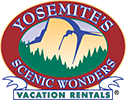Living Room / Dining
Living Room / Dining
 Master Bedroom
Master Bedroom
 Gazebo View
Gazebo View
 Reading Room
Reading Room
 View the Rental Details
How to view the movies.
System Requirements:
View the Rental Details
How to view the movies.
System Requirements:
The only way to view these QuickTime VR movies is with QuickTime installed in your system. Get the latest version, QuickTime 4.0, FREE from the Apple Computer site.
QuickTime 4 is available for both the Windows 95/98/NT and Mac OS.

For Windows users please
click here for free download
For Apple users please
click here for free download
Viewing Instructions:
All the image automatically begin rotating on their own but you can take control
by following these instructions.
to
ROTATE
Click & hold mouse
to
ZOOM
Hold down" Shift Key"
to
FADE
Hold down "Control Key"
All Images and QTVR movies Copyright © Scenic Wonders Inc.
What to do when you can't view the movies
TO VIEW THESE MOVIES, YOU MUST FIRST DOWNLOAD
THE QUICKTIME PLUGIN AND RESTART YOUR BROWSER
(Netscape. Internet Explorer, AOL)
-
Home >
-
About Yosemite >
-
Chateau Royal West | Virtual Tour


 For Windows users please
click here for free download
For Apple users please
click here for free download
Viewing Instructions:
All the image automatically begin rotating on their own but you can take control
by following these instructions.
to ROTATE
Click & hold mouse
to ZOOM
Hold down" Shift Key"
to FADE
Hold down "Control Key"
All Images and QTVR movies Copyright © Scenic Wonders Inc.
What to do when you can't view the movies
TO VIEW THESE MOVIES, YOU MUST FIRST DOWNLOAD
THE QUICKTIME PLUGIN AND RESTART YOUR BROWSER
(Netscape. Internet Explorer, AOL)
For Windows users please
click here for free download
For Apple users please
click here for free download
Viewing Instructions:
All the image automatically begin rotating on their own but you can take control
by following these instructions.
to ROTATE
Click & hold mouse
to ZOOM
Hold down" Shift Key"
to FADE
Hold down "Control Key"
All Images and QTVR movies Copyright © Scenic Wonders Inc.
What to do when you can't view the movies
TO VIEW THESE MOVIES, YOU MUST FIRST DOWNLOAD
THE QUICKTIME PLUGIN AND RESTART YOUR BROWSER
(Netscape. Internet Explorer, AOL)